G Suite Google Email
Google Workspace
“Get custom e-mail services with your own domain name, with Google workspace!”
Call Us



G Suite Google Email
Do you require assistance setting up Google Workspace (formerly G Suite) for your website so you may have a business-related email address?
Another of the most significant advantages of Google's Workspace service is that it hosts your email for you and allows you to utilise the Gmail interface with your own domain name (for example, you@yourdomain.com), providing you a professional email address. As a nutshell, it's a fantastic choice for your website's email hosting solution.
- What services are offered in Google workspace?
You will get access to all Google Workspace features and a functioning email account that is hosted by Google (Google apps, like Google Hangouts, separate Google Drive storage for Docs, Sheets, etc.). Even charitable organisations and small businesses with a limited number of employees can benefit from a well-configured G Suite / Google Workspace.
- How to get started?
You must first set up a Google Workspace account for yourself in order to begin.
- Click the huge “Get Started” button to start that process.This will start the account setup wizard, which will ask you for some data to be given to Google.
- Start by entering some account-related basics. Then select Next.
- You must input your Google Workspace admin account information on the following screen.
- Use that email address in the Current email address field if you’ve already configured email through your domain host. The alternative is to enter a personal email address.
- Do you already have a domain name for your company? In order to use an existing website with Google Workspace, you should select Yes, I have one.
- Enter the new username and password that you’ll use to log in.
- Click on agree and create account to finish the setup.
- To grant others permission to your shared Google Workspace account, click Start to the right of Add people to your Google Workspace account. Once that happens, you can add more users.
- Verify your domain name
By creating something called a TXT record, you must first confirm your domain ownership with Google.
Google will attempt to identify the location of your domain’s hosting server and offer guidance to assist you in doing this.
Choose your domain name from the drop-down list when using the advanced DNS zone editor.
The information from the Google Workspace (G Suite) website has to be added as a TXT record using the form.
- How to get email started for you domain name?
You need to add something called MX Records after completing one more technical stage. By doing these things, Google Workspace (G Suite) is able to manage email for your new domain name.
And if you followed the instructions exactly, you ought to see a success message.
You’ve now configured Google Workspace (G Suite), and your business email account ought now be operational.Click on the icon in the top-right corner to switch to your new Google Workspace (G Suite) account.
Don’t worry if you don’t receive fresh emails right away; it may take a few hours for your email to begin functioning.
Our Services
Lorem Ipsum generators on the Internet tend to repeat predefined chunks as necessary, making this the first true
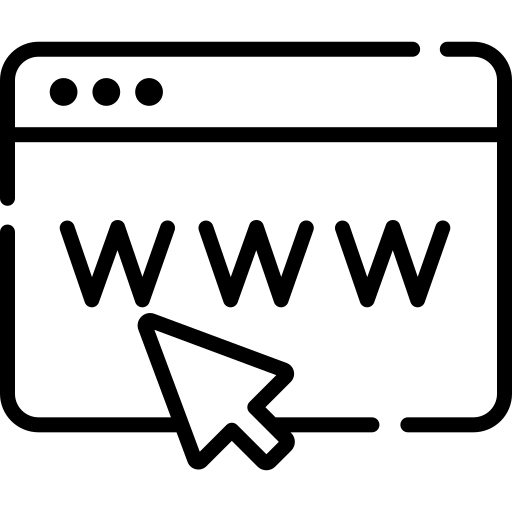
Domain Registration
A DNS server's Start of Authority (SOA) records are generated with each domain registration, which indicate the IP address (or domain name) of the DNS servers that are authoritative for the domain. Rather than providing
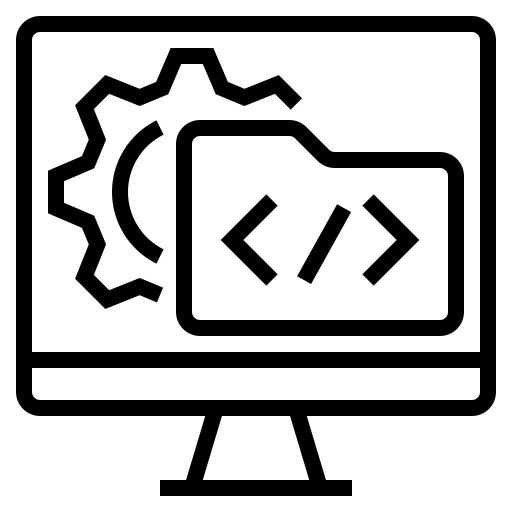
Web Hosting
Your website files can be published on the web with the help of web hosting. As a result, anyone with an internet connection can view your website. Usually, it refers to services that are provided by web hosting companies like one.com.Usually,
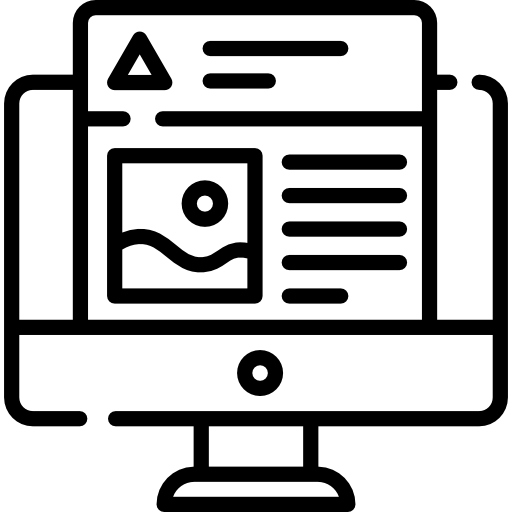
SSL Integration
HTTPS refers to the Secure Sockets Layer, a data encryption system for establishing encrypted connections between web servers and web browsers. SSL certificates are needed by companies and organizations to ensure
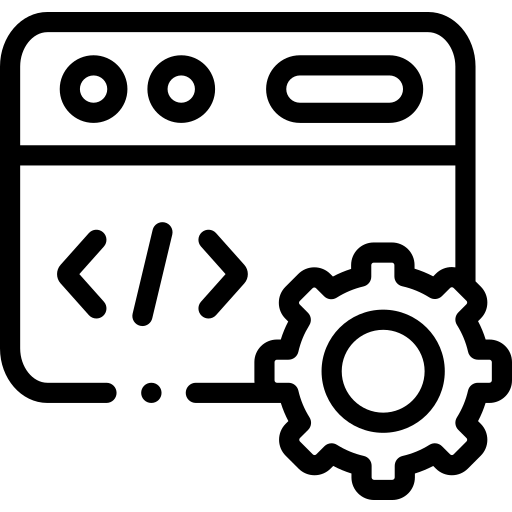
Website Backup
Backups of your website are copies of all of its data. You will need all of your website's files, content, media, and databases to get your site up and running again if it's run on a content management system like WordPress.
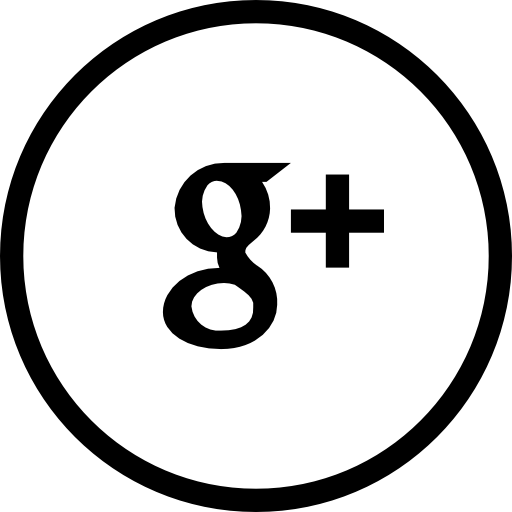
G Suite Google Email
With Google Work area, you can receive an expert email address utilizing your organization's space name, for example, susan@yourcompany. Your business will likewise
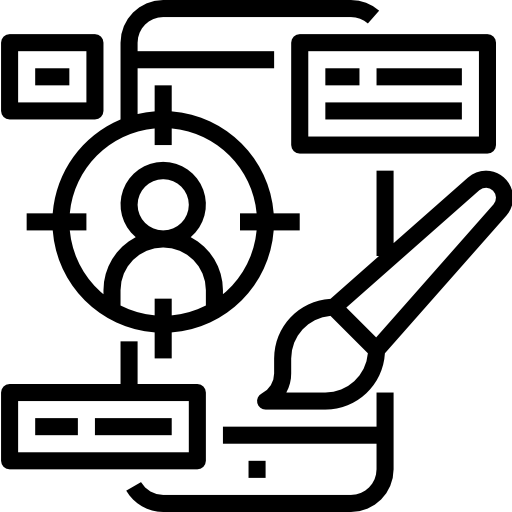
CMS Development
A You can build, manage, and edit a website with a Content Management System, even if you don't have any specialized technical skills. It is possible to design and develop a website with CMS without having
Are you ready to Skyrocket your Business?
What Our Clients Say
It is a long established fact that a reader will be distracted by the readable content of a page when looking
at its layout. The point of using Lorem Ipsum is that it has a more-or-less.





